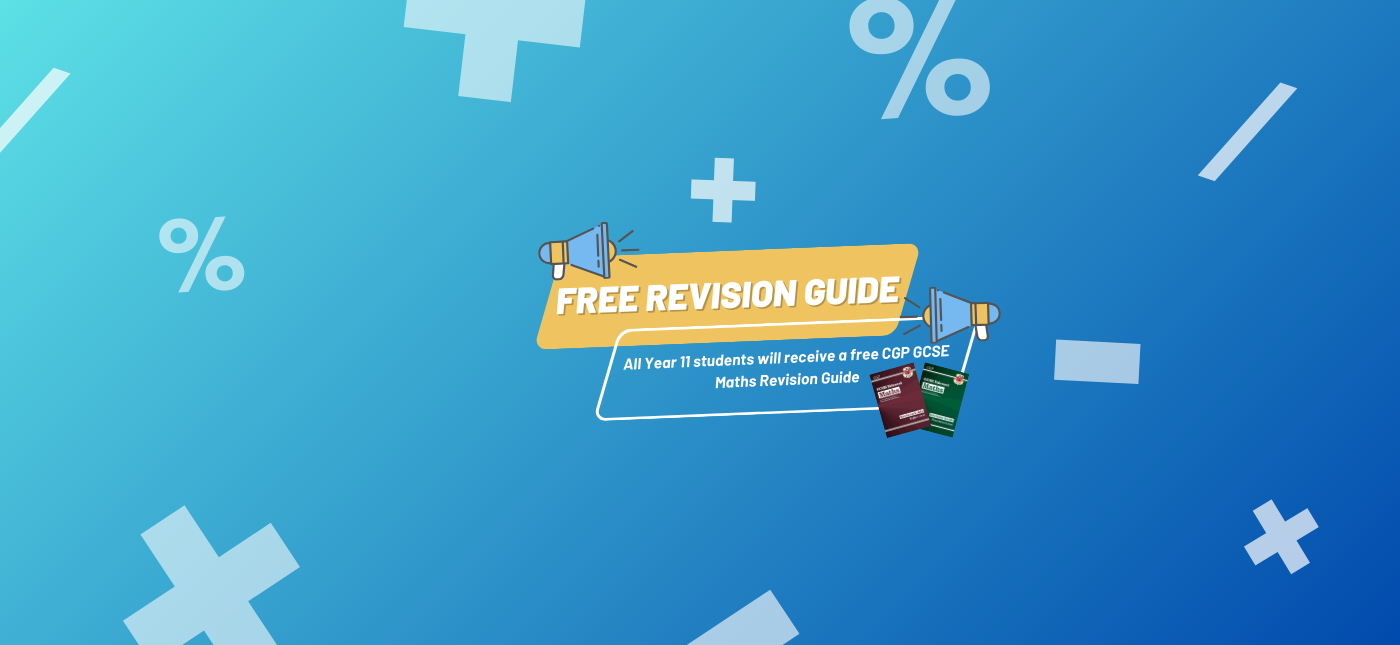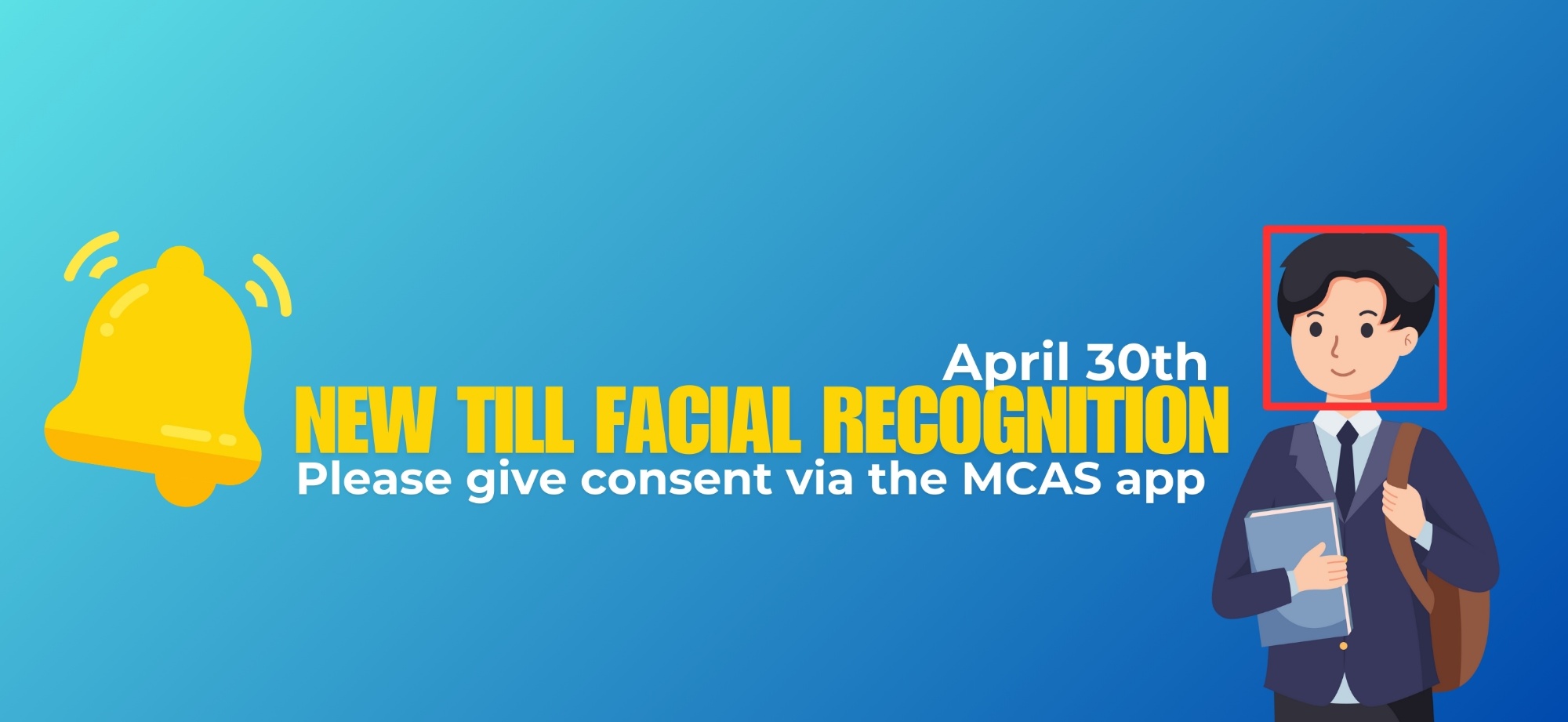Student Guide to GCSEPod
Activating your Account
Your child has already been registered with GCSEPod and may have already activated their account within their ICT lesson.
If they haven’t activated their account yet, they can do so by following the instructions below. If your child has already activated but can’t remember their username and password, please ask them to contact a member of staff who teaches them ICT.
- Go to www.gcsepod.com and click “Login” in the top right-hand corner
- Click “New to GCSEPod? Get started.”
- Select “Student”
- Enter your child’s name, date of birth and the school name (The Mosslands School)
- Create a username – this should be the name they log into the school network with e.g. 15JonesM
- Create a password, and a password hint to help them remember the password.
If you have any questions regarding GCSEPod, please contact ictsupport@mosslands.wirral.sch.uk
Have it as an App on your Phone
Download the guide below or scan the QR Code to activate the app.
Apple App QR Code

Android App QR Code